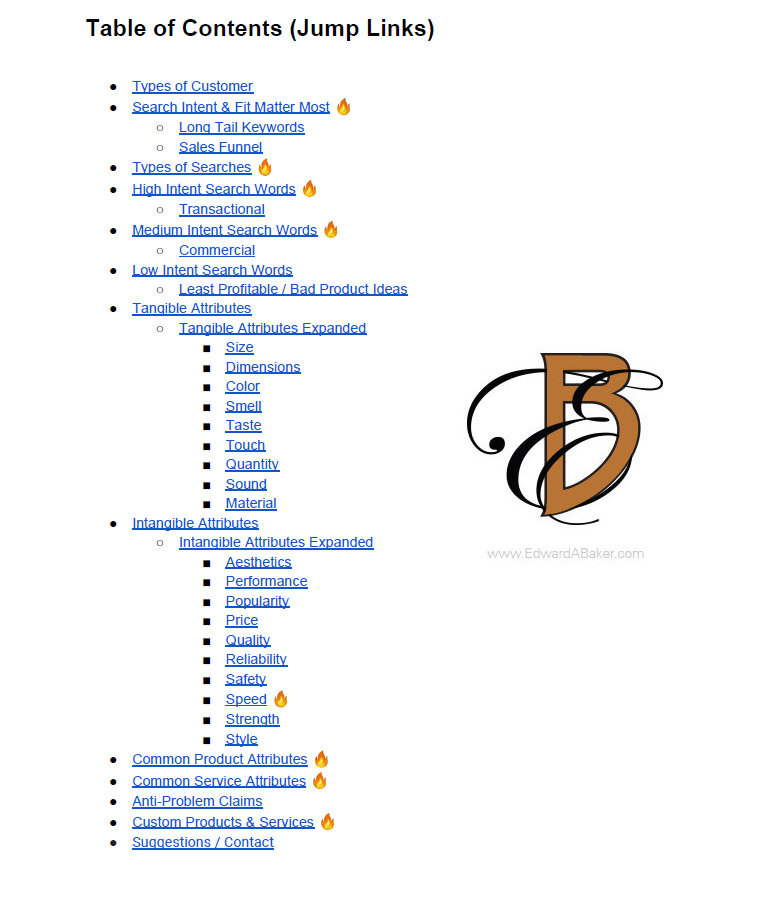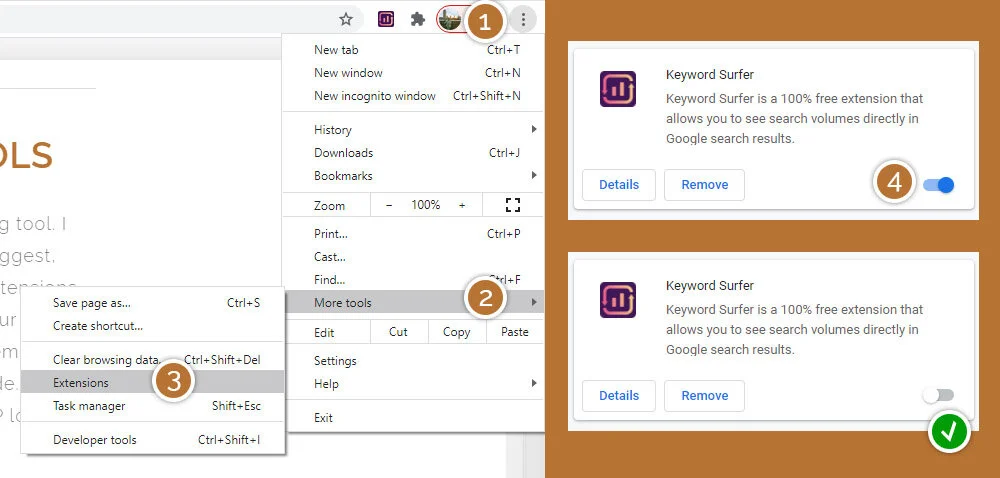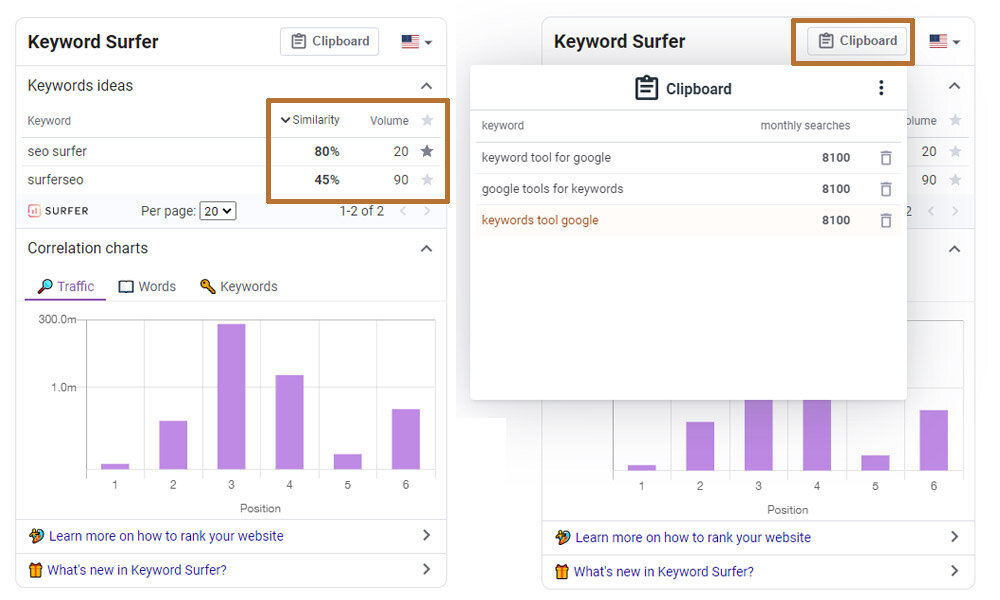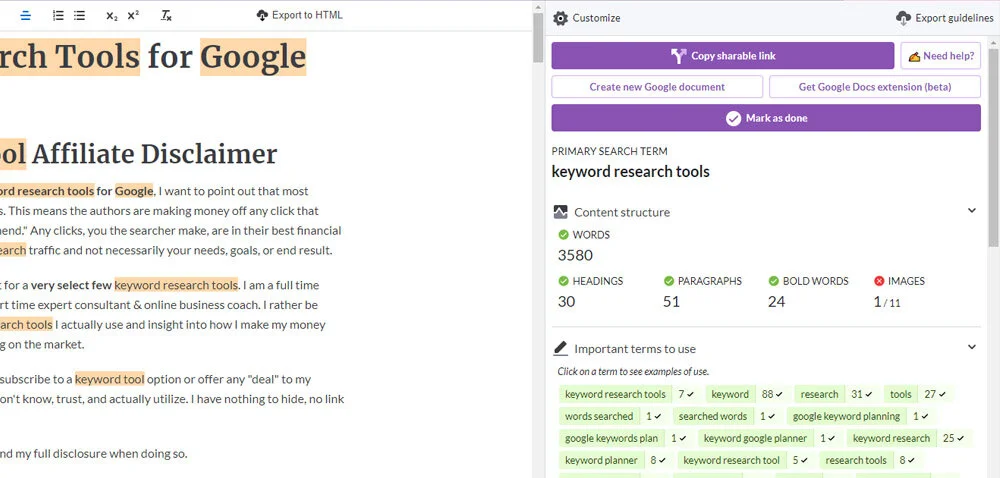Keyword Tools for Google
Keyword Research Tool Affiliate Disclaimer
Before you read anything else about the best keyword research tools for Google, I want to point out that most articles and reviews are saturated with affiliate links. This means the authors are making money off any click that results in paid subscription plans that they “recommend." Any clicks, you the searcher make, are in their best financial interest! Most affiliate marketers only care about search traffic and not necessarily your needs, goals, or end result.
Of course, I too must admit that I am an affiliate, but for a very select few keyword research tools. I am a full time eCommerce business owner with (3) stores and a part time expert consultant & online business coach. I rather be transparent and up front about which keyword research tools I actually use and insight into how I make my money with them vs. being an affiliate for merely everything on the market.
My promise is that I will not blindly pressure you to subscribe to a keyword tool option or offer any "deal" to my readers / audience from sources or a keyword tool I don't know, trust, and actually utilize. I have nothing to hide, no link trick / button bait methods.
I won't make a referral without legitimate reasons and my full disclosure when doing so.
Words That Sell
I want to offer you something that no one ever considers in their keyword research process: words that sell!
It’s great to have lots of free keyword tools and ones with free service trials for keyword suggestions...but, ultimately YOU still have to input/type/feed them a high quality search term, high intent words searched, and the right keywords / ideas to seed into opportunities on search engines, like Google.
You can have the best keyword tool in the world at your disposal but it’s still hard to be creative on your toes and even harder to be effective without a search term guide! The best search terms & gems don't simply just appear. Google keyword research takes serious amounts of keyword variations and considering the intent of someone doing the searching.
Take the guessing out of search and grab a copy of my Advanced Keyword Research Guide: Words That Sell!
This guide is list of keywords - actual searched words and synonyms! In fact, a list of keyword lists, to assist you in positioning your products and services online with accuracy! This includes a 40 minute walk-through video where I show you how to apply the list of keywords as a prefix, suffix, or in combinations to discover profitable keyword ideas that convert customers and new ways to sell your goods and services online. It's all about the RIGHT keywords!
Or skip over this step for now, stick to your free keyword research, and come back to my offer when you find the keyword tool of your dreams. This agnostic guide will help any business type or anybody at any experience level (beginner or guru) discover new keywords, better long tail keywords, and opportunities outside of the Google keyword planner.
All of the best & current research tools on the market are listed below. Scroll down to get started!
I sincerely hope you find the best keywords for your online endeavor.
Happy hunting & good luck in your keyword research!
-Ed
SEARCH FOR KEYWORDS
There are dozens of keyword research guides recommending keyword research tools for search engine & SEO research, but none of them are comprehensive enough to mention all of the options that exist as alternatives to the Google keyword planner. (Honestly, skip the Google keyword planner!)
I want you to explore this page when you have the time and make your own decisions. I will offer some opinions, but just know that this list includes every keyword tool currently available. If I missed one, it’s probably newer than May 2022 or their marketing team forgot to do their job and self promote.
FREE KEYWORD RESEARCH TOOLS
I love to turn the Chrome browser into a free keywords farming tool. I do so with (3) specific search plugins: Keyword Surfer, Ubersuggest, and Keywords Everywhere. Just remember to manage your extensions by clicking the three dots in the upper right hand corner of your Chrome browser window, go to More Tools, Extensions, and toggle them off when you are not Google keyword planning / in research mode. Otherwise, your normal web browsing will suffer and the SERP load time speed will drive you crazy!
Browser Plugins:
Keyword Surfer
My top choice these days for a free keyword chrome extension. Keyword Surfer gives you an easy to use clipboard / favorite functionality and shows keyword search volume for free across many countries. So many others hide the keyword search volume from the users access unless they pay for credits. Or they limit the default amount / rate / locations / searchers ability. Keep in mind that free keyword research tools are ever changing - I’m sure eventually this one will cost you too, so use it while you can!
Instead of providing traditional keyword difficulty for keyword results it focuses on keywords using similarity / relevance which is a unique twist on keyword metrics in a suggestion tool. It helps keep content in category clusters and tight knit for the best keywords for increasing search results.
The paid subscription is worth the investment for marketers seeking to crush their competition through analyses. Discover position/rank factors and reverse engineer the Google algorithm into actionable steps to success.
Bottom line: unmatched value and a major difference to any other paid SEO tool out there. Surfer replaced CORA reports for me, one of my all time favorites! Every time I boot it up I feel like I am cheating. Every one else on the market should be scared of this resource. Their developers listen to feedback and their customer support is amazing.
In full transparency I am a Surfer SEO Affiliate.
Ubersuggest
My second favorite, although Neil Patel just put limits on it as he drives it to be a paid tool. It shows search volume but if you try to use the clipboard function it transfers you over to his website and makes you use the web browser version which is annoying for speed of execution. Still a great free tool and totally worth having the plugin installed.
Keywords Everywhere
This use to be 100% free and actually showed search volumes, but now you have to pay for credits to see volumes. I personally would never buy credits as the recommendations are good, not great. I use it as tertiary keywords idea generator - this is my third favorite free plugin based tool. Get an API key e-mailed to you to activate it.
Standalone Tools:
Keyword Shitter
When I need to exhaust or expand upon a single keyword phrase or idea, this is my go to expansion solution. Let it shit it’s heart out for you! (lol) It will spit thousands of keywords, but you will have to filter out all the of garbage it also produces. Double edge sword. I also found an unlisted / second / beta version called Keyword Shitter v2.
Soovle
This powerful dashboard style tool lets you run multiple search queries via marketplaces / verticals / sites at the same time: Google, Wikipedia, Answers, YouTube, Bing, Yahoo, Amazon, Ebay, Buy.com, and Overstock.com. It uses click and drag functionality to favorite keyword suggestions into a saved list to export. My go to tool to find cross-platform & awesome marketplace ideas!
Small Business SEO
KeywordTool.io
While they block the volume, cpc, and competitive scores without a paid subscription, they let you grab hundreds and hundreds of ideas and phrases at a time for free. Export even works without paying. Um, thank you? Seriously try it - I use it to expand my ideas.
Long Tail Pro
My best friend! I swear by it for seed keywords, exact phrase match volume, search volume data for monthly searches, and keyword difficulty score. I literally can’t say enough good things about LTP and the keyword analysis and data points it provides. So many people bash it for being old or outdated, but don’t be fooled. It is indeed an older toolset, but if anything, it is my old faithful. This one tool alone has helped me make millions of dollars online. It pays for itself through how much time it can save you making decisions when comparing super competitive keywords. It has a simple user interface and top quality functionality. I use this tool as my search volume barometer - meaning I enter all other keyword ideas and research into this tool to normalize monthly searches and clean up the data.
It has the best SERP ranking page of any of the tools because it enables you to quickly gauge organic vs. paid traffic %, competitive score (KC), domain footprint (index size), domain age, domain authority, etc. Time is money and this app saves me hundreds of hours a year by showing critical data in an easy to view SERP dashboard.
In full transparency I am a LTP affiliate. You can get 30% Off Long Tail Pro by signing up with my referral discount link / coupon.
Moz Keyword Explorer
Rand Fishkin is another name you should know in the SEO World. Anything he says should be taken seriously. He was the reason I gave SquareSpace a trial and now run all my businesses on it it’s e-commerce platform. His Moz brand has a monster reputation for valuable information. I personally don’t use Moz tools, but you should definitely look into them. They have many freebies.
SpyFu
My go to analyzer for pay per click / ppc campaigns with Google ads and competitor research tool. They have a website “kombat” feature that shows how sites correlate and stack up against each other that rocks! Lately they have been adding all sorts of new organic and search based goodies. It’s a powerhouse toolset with plenty of information to do some damage. It let’s you run white a label report for clients if you are a freelancer or agency. I highly recommend and use this tool when targeting competitor websites.
SECockpit
Affordable and popular for small business owners and freelancers. The downside of it is the personal plan limits you to 10 keyword searches per day. I rather burn my keywords credits at my own pace than be limited to how and when I can use them. For this reason, I don’t use it.
Wordtracker
They use to call their plugin Wordtracker Scout but now it has changed face and is called “Inspect” for doing quick on-page seo analysis. The full subscription has a feature that lets you segment your searches by month to track keyword trends. There is always Google Trends as well, so I don’t use this, but you might like it if you need monthly data.
Enterprise SEO
Many SEO’s will disagree with me that Ahrefs and SEM Rush are “everybody” solutions, great for small businesses, and not enterprise level. I get it. We can agree to disagree. Unless you are a die hard SEO, internet marketer, or working for a large corporate company with a huge website - I consider these subscriptions overkill. They are fantastic tools - no doubt, but way too much for the average Joe to handle. Being overwhelmed inhibits progress. Tread lightly with these tools or be prepared to spend months learning and getting comfortable with them, as they can do alot.
Ahrefs
Many SEO’s suggest this tool for keywords, but I would say it’s far superior at other things. When it comes to backlink analysis and backlink checkers Ahrefs is king! They have better live data, more data, and a suite of SEO tools to go with it: Site audits, rank tracker, content explorer, keywords explorer, alerts, etc.
Majestic
Less about keywords, more of a glorified backlink checker. When it comes to historical data on the web, I’m not sure anyone can top these guys. Moz metrics were replaced in Long Tail Pro by Majestic metrics to calculate competitiveness (KC scores). When one tool uses another to power a feature, it’s a tell tale sign that it has powerful and robust data.
SEM Rush
Like a SpyFu on steroids. SEMRush has the largest keywords database on the market, 9.4 billion and counting. When you want to dissect and destroy your competitors, this is absoultely the tool! Audit websites, collect benchmark data, generate SEO ideas, identify competitors, do keyword research, rank tracking, backlinks, etc. It basically has it all. If you have budget for just one enterprise marketing tool, it should be this one.
Similar Web
This one flat out doesn’t work for small websites and brands. When you want to compare two Goliath sized brands or create a plan of attack against a household name brand - this is your tool.
All in One SEO
Sometimes you need the swiss army knife of search engine optimization - an all in one SEO tool! When content marketing and marketing activities matter just as much as SEO strategies and search engine rankings, look for tools with a handful of features:
keywords, content, ranking, tracking
ranks, pages, writing, links, competitors, keyword opportunities, alerts
keywords, SERP checker, SERP watcher, Link Miner, Site Profiler
marketing reports, domain research, site audits, rank tracker, keyword research, backlinks, social media support
rank tracker, backlinks, audits, link building
robust SEO and PPC toolsets
An absolute treasure trove of free SEO & keyword tools. Must check it out.
Similar to Small SEO Tools, but has some other unique free modules that may come in handy for tweaking your website.
Question Based Keyword Research
Generate topical questions quickly by geographic regions.
Google’s “People Also Ask”
Ask Google a question and look for the accordion style box. Click to expand and click to collapse each individual question. As you continue to expand and collapse, an infinite number of relevant questions will populate at the bottom of the list.
Question based blog topic generator. Brainstorm article ideas and know what to answer to generate traffic.
Breaks questions down into topical clusters / entities / intent. Super useful and suggested by the link man himself, Dixon Jones, best known from Majestic and now InLinks.net.
On Page SEO Tools
Chrome Extensions / Plugins.
Content intelligence and SEO insights for pages. Helps with search intent, snippets, and overall page / site performance.
Love this free plugin. I use it to find h1, h2, h3, h4 paragraph headings, keyword density (frequency), word count on a page / article length, missing alt tags on images, missing meta descriptions, on page errors, suggestions / improvements, etc. Shows both internal and external links and allows your to compare websites. Absolutely fantastic & must have installed chrome plugin.
My alternative to SEO Quake. Not as robust, but much cleaner interface. Great for farming titles, checking broken links, and analyzing on page SEO.
Generates word clouds / tag clouds for a specific page. This enables you to see what a page’s topic / focus is without actually having to read it. The bigger and bolder the word, the more heavily weighted / dense it is on the page. Identify key words and phrases quickly. Save yourself the time and effort of actually having to read web pages. Total lifesaver that I use for quick content audits.
Local SEO Tools
Bulk Keyword Generator by Higher Visibility
Takes you through a series of filters for local businesses, location, and schema types for keywords.
Honorable Mentions
Here are some others you should look into:
Offers help finding exact match domains and those with a top chance for ranking positions quickly.
Bed Adler’s tool - a familiar face in SEO groups. Never tried, has good buzz / feedback from other SEO’s. Can find keywords competitors can’t.
Keyword Sheeter (use to be keyword shitter)
(Found the secret updated version.)
Never tried myself, but the rumor I hear is that it goes deep on the long tail keywords. We are talking 2,000 results per seed word if you let it. If you run out of long tail keywords you might just want to give this app a test drive.
Google Keywords Plan & Free Tools
Keyword planner was the keyword research tool that started it all! Everyone has to recommend keyword planner as a "go to" keyword tool, right? I don't. Keyword planner use to rock as a keyword research tool to discover keywords, but then the Google got greedy and started to lock up search results and keyword difficulty metrics. Long story short, too many SEOs were using the keyword google planner data to manipulate search results and other search engines. Keyword planner became a keyword research tool / problem against Google's own interests. So the once free keyword research tool, became a limited keyword tool in an effort drive people over to adwords. Google wants advertisers! They want you buy an ad, not place yourself at the top with their tips on categories, keywords, good content design, and well written posts. When you start spending big advertising dollars, then Google unlocks the volume data and shows more terms. I wouldn't be caught dead using the planner unless working on an enterprise level project, but they do have an arsenal of other tools for keywords you should consider. Just don't solely trust the hand that controls it all.
Google Autocomplete Feature / Autocomplete Suggestions
Start to type something into the search box and Google makes suggestions based on popular and trending searches.
Track which search query results in a visit to your web page.
Google NLP (Natural Language Processing)
This is serious, next level analysis for on page content. If you are not aware of NLP terms, you must get familiar. Start including these in your content and watch your relevance and rankings skyrocket. Also search for more on the BERT algorithm, entities, and salience scores.
Google Related Searches
Search something in Google. At the bottom of the page see the “related searches” area that lists similar long tail keywords being searched. Use these related keywords as signals to plan content and pages.
Submit your new or updated content creation to Google to be priority indexed fast.
Google Trends (Google Correlate / Google Search Insights)
Great for identifying seasonality of products and services. Also good for following trends, fads, and popularity of any major topics. It doesn’t get too granular, but it sure can help you isolate geographic areas to advertise and target content with.
Other Unique Solutions for Keywords
Finds hot content and headlines from competitors websites. Great for stealing rankings and planning a content strategy against another website. Use for blog post ideas and blog post title creation.
Scrape Subreddits on Reddit for keywords. Also scrapes comments which can be helpful in finding topical relevance.
Restores long lost keyword data within your Google account.
Latent Semantic Indexing (LSI) is a correlation factor the Google considers these days. This particular tool helps you not only find keywords, but those with high topical relevance. The more relevant keywords you have, the higher score your content will get. This ties into natural language processing (NLP) and IBM Watson’s sentiment (tone of voice, positive or negative) ratings. Google search about LSI, NLP, and sentiment if you want to dork out about content structure.
At this point this tool is a bit outdated.
Hold onto your Yoast SEO plugin for a second. This is a serious SEO alternative for Wordpress sites. It allows for schema and entity stacking. With only 11 million websites using any sort of schema, it’s a surefire way to get your websites ranking higher.
Website crawler / spider app that lets you dissect your competitor’s sitemap, harvesting every URL, page title, etc. Also great for auditing your own. Industry standard auditing tool. Free for crawling up to 500 pages. An alternative is Xenu’s Link Sleuth, but it lacks interface & functionality in comparison.
I use this tool for gray market / black market search volumes. It can be tough to get search volumes if your business sells CBD, Weed, Porn, or any other market questionable items. This tool sometimes can pull numbers out of the sky. Do I think they are accurate? Nope, not for a second - but it gives you a way to prioritize between key phrases.
This has a lot of useful information but comes across outdated.
If your content includes hashtags or you want to market with social media, checkout this hash tag discovery tool.
Keyword Research for YouTube
YouTube is an underdog that most people are not paying attention to. Consider these tools for organic SEO / ranking optimization suggestions for your YouTube Videos.
Keyword Combiners
Sometimes I hit a brainstorming wall and can only seem to produce the same variations of my primary seed keyword over and over again. Being human, we are prone to errors and might miss a vital variation or combination. This is where combining keywords with a smart script or bot is helpful. Use a permutation generator to mix prefixes and suffixes around your key word or phrase. Any of these resources below will auto generate a keyword list of every variation so you don’t have to bend your minding thinking you can do the same manually. If you don’t understand what I mean, just click and try one - you’ll instantly see why it’s useful and bookmark it for your arsenal.
Keyword Clustering Tools
I had my eyes on this tool once I heard it may be utilizing NLP & BERT. Turns out - it doesn’t! Founder Lefteris Soulas gave me a 1:1 tour and discussed how he designed this tool to map content into clusters. It’s biggest value will be in keyword mapping, URL mapping, and content strategy mapping in a superior way. If I had to gamble on a new tool - I would go all in that this starts to gain traction. Silos and contextual relevance between entities is the new king. Before you launch a new campaign, write another piece of content, or build out a content silo, you will want to consult Keyword Cupid for the best path to take.
Don’t have the funds for the all-mighty Keyword Cupid? No problem. A great free keyword clustering tool to start with by MarketBold is Keyword Grouper Pro. It helps organize your thousands of keywords into actionable clusters (groups). Great for content clusters, PPC advertising clusters, entity stacking, or keyword clusters for any reason - this is a definitive MUST TRY!
Conclusion
Hopefully this article helps answer your burning questions about keywords:
What tools do you use for keyword research?
How do I do free keyword research?
Where do you find keywords?
If not, please be in touch - I am an email away. Click here for my email address or utilize the contact form and ask me about keywords and any other SEO kind of stuff buzzing in your head.